一、MySQL+Sphinx+SphinxSE安裝步驟:
1、安裝python支持(以下針對CentOS系統,其他Linux系統請使用相應的方法安裝)
yum install -y python python-devel
2、編譯安裝LibMMSeg(LibMMSeg是為Sphinx全文搜索引擎設計的中文分詞軟件包,其在GPL協議下發行的中文分詞法,采用Chih-Hao Tsai的MMSEG算法。LibMMSeg在本文中用來生成中文分詞詞庫。)
以下壓縮包「sphinx-0.9.8-rc2-chinese.zip」中包含mmseg-0.7.3.tar.gz、sphinx-0.9.8-rc2.tar.gz以及中文分詞補丁。
wget
http://www.coreseek.com/uploads/sources/csft3_0b2.tar.gz wget
http://www.coreseek.com/uploads/sources/mmseg3_0b2.tar.gzunzip sphinx-0.9.8-rc2-chinese.zip
tar zxvf mmseg3_0b2.tar.gz
cd mmseg3_0b2/
./configure
make
make install
cd ../
3、編譯安裝MySQL 5.1.26-rc、Sphinx、SphinxSE存儲引擎
wget
http://dev.mysql.com/get/Downloads/MySQL-5.1/mysql-5.1.26-rc.tar.gz/from/http://mirror.x10.com/mirror/mysql/ tar zxvf mysql-5.1.26-rc.tar.gz
tar zxvf csft3_0b2.tar.gz
cd csft3_0b2.tar.gz/
patch -p1 < ../sphinx-0.98rc2.zhcn-support.patch
patch -p1 < ../fix-crash-in-excerpts.patch
cp -rf mysqlse ../mysql-5.1.26-rc/storage/sphinx
cd ../
cd mysql-5.1.26-rc/
sh BUILD/autorun.sh
./configure --with-plugins=sphinx --prefix=/usr/local/mysql1/ --enable-assembler --with-extra-charsets=complex --enable-thread-safe-client --with-big-tables --with-readline --with-ssl --with-embedded-server --enable-local-infile
make && make install
cd ../
檢查下是否安裝好sphinx show engines; 有個sphinx引擎
cd csft3_0b2.tar.gz/
CPPFLAGS=-I/usr/include/python2.4
LDFLAGS=-lpython2.4
./configure --prefix=/usr/local/sphinx --with-mysql=/usr/local/mysql1
make
make install
cd ../
cp /usr/local/sphinx/etc/sphinx.conf.dist /usr/local/sphinx/etc/sphinx.conf
4、創建Sphinx索引文件和MySQL數據文件存放目錄
./usr/local/sphinx/bin/indexer test1 --config /usr/local/sphinx/etc/sphinx.conf
/usr/local/mysql1/bin/mysql_install_db --datadir=/usr/local/mysql1/var
5、創建MySQL配置文件
(1)、創建配置文件/mysql/3306/my.cnf
cd mysql-5.1.26-rc/
cp support-files/my-medium.cnf /mysql/3306/my.cnf
vim /mysql/3306/my.cnf
server_id=2(不同於主庫和3406)
port=3306
(2)、創建配置文件/mysql/3406/my.cnf
cd mysql-5.1.26-rc/
cp support-files/my-medium.cnf /mysql/3306/my.cnf
vim /mysql/3306/my.cnf
server_id=3(不同於主庫和3306)
port=3406
6、制作一份MySQL slave供搜索引擎使用
7、創建快捷啟動、停止重啟、殺死MySQL進程的腳本
cp support-files/mysqlserver /etc/rc.d/init.d/mysql
vim /etc/rc.d/init.d/mysql
conf=/mysql/3306/my.cnf
$bindir/mysqld_safe --defaults-file=/mysql/3306/my.cnf --datadir=$datadir --pid-file=$server_pid_file $other_args >/dev/null 2>&1 &
二、Sphinx配置
1、生成sphinx中文分詞詞庫
(1)、詞典的構造
mmseg -u unigram.txt
該命令執行後,將會產生一個名為unigram.txt.uni的文件,將該文件改名為uni.lib,完成詞典的構造。需要注意的是,unigram.txt 必須為UTF-8編碼。
(2)、詞典文件格式
....
河 187
x:187
造假者 1
x:1
台北隊 1
x:1
湖邊 1
......
其中,每條記錄分兩行。其中,第一行為詞項,其格式為:[詞條]\t[詞頻率]。需要注意的是,對於單個字後面跟這個字作單字成詞的頻率,這個頻率需要在大量的預先切分好的語料庫中進行統計,用戶增加或刪除詞時,一般不需要修改這個數值;對於非單字詞,詞頻率處必須為1。第二行為占位項,是由於 LibMMSeg庫的代碼是從Coreseek其他的分詞算法庫(N-gram模型)中改造而來的,在原來的應用中,第二行為該詞在各種詞性下的分布頻率。LibMMSeg的用戶只需要簡單的在第二行處填"x:1"即可。
用戶可以通過修改詞典文件增加自己的自定義詞,以提高分詞法在某一具體領域的切分精度,系統默認的詞典文件在data/unigram.txt中。
(3)、Sphinx+MySQL搜索引擎的中文詞庫
2、創建Sphinx主索引文件、增量索引文件存放目錄
mkdir /usr/local/sphinx/var/data/test1/
mkdir /usr/local/sphinx/var/data/test1stemmed/
3、創建Sphinx配置文件
#in MySQL
CREATE TABLE sphcounter
(
counterid INTEGER PRIMARY KEY NOT NULL,
max_doc_id INTEGER NOT NULL
);
#創建這張表用來標識上次重建主索引的id位置
# in sphinx.conf
source src1
{
type = mysql
sql_host = localhost
sql_user = root
sql_pass = 123
sql_db = test
sql_port = 3306 # optional, default is 3306
sql_sock = /usr/local/mysql1/var/mysql.sock#以上都是用於連接數據庫部分一看就懂
sql_query_pre = SET NAMES utf8
sql_query_pre =replace into sphcounter \
select 1,MAX(postid) from pa_gposts #創建主索引前更改標識位置
sql_query = \
SELECT postid, title,group_id \
FROM pa_gposts where postid <= \
(select max_doc_id from sphcounter where counterid=1)#主索引是id小於標識位置的部分
sql_attr_uint = group_id#這個部分不被索引,但可以通過這個屬性對結果進行排序
sql_ranged_throttle = 0#每個查詢之前先延遲0ms,也就是不延遲
#sql_query_info = SELECT * FROM pa_gposts WHERE postid=$id
}
source src1throttled : src1
{
sql_query_pre=set names utf8
sql_query=SELECT postid, title \
FROM pa_gposts where postid >\
(select max_doc_id from sphcounter where counterid=1) #增量索引是id大於標識位置的部分
}
index test1
{
source = src1 #數據源
path = /usr/local/sphinx/var/data/test1/test1 #創建索引位置必須有目錄/usr/local/sphinx/var/data/test1/
docinfo = extern
mlock = 0
min_word_len = 1
charset_type = zh_cn.utf-8#支持中文索引必須為zh_cn.utf-8
charset_dictpath=/root/mmseg-0.7.3/data/ #詞典的目錄,詞典下必須有uni.lib mmseg 生產的詞典
min_prefix_len = 0
min_infix_len = 1
ngram_len = 1
ngram_chars = U+4E00..U+9FBF, U+3400..U+4DBF, U+20000..U+2A6DF, U+F900..U+FAFF,\
U+2F800..U+2FA1F, U+2E80..U+2EFF, U+2F00..U+2FDF, U+3100..U+312F, U+31A0..U+31BF,\
U+3040..U+309F, U+30A0..U+30FF, U+31F0..U+31FF, U+AC00..U+D7AF, U+1100..U+11FF,\
U+3130..U+318F, U+A000..U+A48F, U+A490..U+A4CF
html_strip = 0#不去除HTML標簽
#其他的配置如min_word_len,charset_type,ngrams_chars,ngram_len這些則是支持中文檢索需要設置的內容。
}
index test1stemmed : test1
{
source =src1throttled
path = /usr/local/sphinx/var/data/test1stemmed/test1stemmed
}
indexer
{
mem_limit = 256M
}
searchd
{
port = 3312
log = /usr/local/sphinx/var/log/searchd.log
query_log = /usr/local/sphinx/var/log/query.log
read_timeout = 5
max_children = 30
pid_file = /usr/local/sphinx/var/log/searchd.pid
max_matches = 1000
seamless_rotate = 1
preopen_indexes = 0
unlink_old = 1
}
4、初始化sphinx中配置的全部索引
/usr/local/sphinx/bin/indexer --all --config /usr/local/sphinx/etc/sphinx.conf
5、創建2個shell腳本,一個用來創建主索引、一個用來創建增量索引(此步可以省略)
1.創建主索引腳本build_main_index.sh #!/bin/sh
/usr/local/sphinx/bin/searchd --stop>>searchdlog
/usr/local/sphinx/bin/indexer test1 --config /usr/local/sphinx/etc/sphinx.conf>>mainindexlog
/usr/local/sphinx/bin/searchd>>searchdlog
賦予執行權限
chmod u+x build_main_index.sh
定時執行腳本
crontab -e
添加一行 ./root/build_delta_index.sh
2.創建增量索引腳本build_delta_index.sh #!/bin/sh
/usr/local/sphinx/bin/searchd --stop >> searchdlog
/usr/local/sphinx/bin/indexer test1stemmed --config /usr/local/sphinx/etc/sphinx.conf >> deltaindexlog
/usr/local/sphinx/bin/indexer --merge test1 test1stemmed --config /usr/local/sphinx/etc/sphinx.conf >> deltaindexlog
/usr/local/sphinx/bin/searchd >> searchdlog
6、啟動Sphinx守護進程
/usr/local/sphinx/bin/searchd --config /usr/local/sphinx/etc/sphinx.conf
關閉 /usr/local/sphinx/bin/searchd --config /usr/local/sphinx/etc/sphinx.conf --stop
7、配置服務器開機啟動時需要自動執行的命令
8、創建Sphinx存儲引擎表
CREATE TABLE `sphinx` (
`id` int(11) NOT NULL,
`weight` int(11) NOT NULL,
`query` varchar(255) NOT NULL,
`group_id` int(11) NOT NULL,
KEY `Query` (`Query`)
) ENGINE=SPHINX CONNECTION='sphinx://localhost:3312/test1';
與一般mysql表不同的是ENGINE=SPHINX CONNECTION='sphinx://localhost:3312/test1';,這�表示這個表采用SPHINXSE引擎,與sphinx的連接串是'sphinx://localhost:3312/test1,test1是索引名稱
根據sphinx官方說明,這個表必須至少有三個字段,字段起什麼名稱無所謂,但類型的順序必須是integer,integer,varchar,分別表示記錄標識document ID,匹配權重weight與查詢query,同時document ID與query必須建索引。另外這個表還可以建立幾個字段,這幾個字段的只能是integer或TIMESTAMP類型,字段是與sphinx的結果集綁定的,因此字段的名稱必須與在sphinx.conf中定義的屬性名稱一致,否則取出來的將是Null值。
比如我在上面有定義了sql_attr_uint= group_id那麼在這個表�頭,你就可以再定義group_id字段。
三、如何通過SQL語句調用搜索引擎
1。簡單的查詢
select * from sphinx where query='動畫';
2。聯合查詢:
select docs.title from test.pa_gposts docs join sphinx on (docs.postid=
sphinx.id) where query='制作;limit=1000';
query='關鍵字' ,關鍵字就是你要搜索的關鍵字,如query='CGArt'表示你要全文搜索CGArt
mode,搜索模式,值有:all,any,phrase,boolean,extended,默認是all
all, 匹配所有查詢詞(默認模式)
any, 匹配查詢詞中的任意一個
phrase, 將整個查詢看作一個詞組,要求按順序完整匹配
boolean, 將查詢看作一個布爾表達式 (參見 節 4.2, 「布爾查詢語法」)
extended, 將查詢看作一個 Sphinx 內部查詢語言的表達式(參見節 4.3, 「擴展的查詢語法」)
sort,排序模式,必須是relevance,attr_desc,attr_asc,time_segments,extended中的一種,在所有模式中除了relevance外,
屬性名(或用extended排序)前面都需要一個冒號。
... where query='test;sort=attr_asc:group_id';按照group_id升序排序
... where query='test;sort=extended:@weight desc,group_id asc';
relevance 模式, 按相關度降序排列(最好的匹配排在最前面)
attr_desc 模式, 按屬性降序排列(屬性值越大的越是排在前面)
attr_asc 模式, 按屬性升序排列(屬性值越小的越是排在前面)
time_segments 模式, 先按時間段(最近一小時/天/周/月)降序,再按相關度降序
extended 模式, 按一種類似 SQL 的方式將列組合起來,升序或降序排列。
RELEVANCE 忽略任何附加的參數,永遠按相關度評分排序。所有其餘的模式都要求額外的排序子句,子句的語法跟具體的模式有關。
ATTR_ASC,ATTR_DESC 以及 TIME_SEGMENTS 這三個模式僅要求一個屬性名。
RELEVANCE 模式等價於在擴展模式中按"@weight DESC, @id ASC"排序,
ATTR_ASC 模式等價於"attribute ASC, @weight DESC, @id ASC",而
ATTR_DESC 等價於"attribute DESC, @weight DESC, @id ASC"。
TIME_SEGMENTS 模式 在 TIME_SEGMENTS 模式中,屬性值被分割成「時間段」,然後先按時間段排序,再按相關度排序。
EXTENDED 模式在 EXTENDED 模式中,您可以指定一個類似 SQL 的排序表達式,但涉及的屬性(包括內部屬性)不能超過 5 個,例如:
@relevance DESC, group_id ASC, @id DESC
已知的內部屬性:
@id (match ID)
@weight (match weight)
@rank (match weight)
@relevance (match weight)
@rank 和@relevance 只是@weight 的額外別名。
offset,結果記錄集的起始位置,默認是0
limit,從結果記錄集中取出的數量,默認是20條
index,要搜索的索引名稱
... where query='test;index=test1';
... where query='test;index=test1,test2,test3;';
minid,maxid,匹配最小與最大文檔ID
weights,以逗號分割的分配給sphinx全文檢索字段的權重列表
... where query='test;weights=1,2,3;';
filter,!filter,以逗號分隔的屬性名與一堆要匹配的值
#只包括1,5,19的組
... where query='test;filter=group_id,1,5,19;';
#不包括3,11的組
... where query='test;!filter=group_id,3,11';
range,!range,逗號分隔的屬性名一最小與最大要匹配的值
#從3至7的組
... where query='test;range=group_id,3,7;';
#不包括從5至25的組
... where query='test;!range=group_id,5,25;';
maxmatches,每個查詢最大匹配的值
... where query='test;maxmatches=2000;';
groupby,group by 方法與屬性
... where query='test;groupby=day:published_ts;';
... where query='test;groupby=attr:group_id;';
groupsort,group by 的排序
... where query='test;gropusort='@count desc';
select count(*) from pa_gposts docs join sphinx on (docs.postid=
sphinx.id) where query='動畫;limit=1000';
搜索標題包含動畫
select count(*) from pa_gposts docs join sphinx on (docs.postid=
sphinx.id) where query='@title動畫;limit=100000;mode=extended';
四、添加分詞的操作及效果
1.添加分詞兒童動畫片
select docs.title from pa_gposts docs join sphinx on (docs.postid=
sphinx.id) where query='兒童動畫片;limit=100000';
+--------------------------------------------------------------------------------------------------+
| title |
+--------------------------------------------------------------------------------------------------+
| 兒童動畫片兒童影視/動畫連續劇 迅雷下載集 |
| 發精彩兒童動畫片10部,下載從速 |
| 【兒童節專題】【17部經典動畫片下載,附名單】 |
| <span style="color:red">[圖]</span>兒童安全教育動畫片《平安》 |
| 十五部國產兒童動畫片下載 |
| 推薦不用注冊就能下載數千首兒童歌曲、動畫片、遊戲、故事等育兒資源 |
| 求兒童動畫片 |
| 兒童歌曲、兒童故事、兒童動畫片下載 |
| 兒童動畫片--童話合集23部 |
+--------------------------------------------------------------------------------------------------+
9 rows in set (0.00 sec)
沒添加之前被分割成兒童/動畫片
vim unigram.txt 添加下面2行(參見2.1.2詞典的格式)
兒童動畫片 1
x:1
(附)查看分詞
mmseg -d <dict_dir> tobe_segment.txt
其中,命令使用『-d』開關指定詞庫文件所在的位置,參數dict_dir為詞庫文件(uni.lib )所在的目錄;tobe_segment.txt 為待切分的文本文件,必須為UTF-8編碼。如果一切正確,mmseg會將切分結果以及所花費的時間顯示到標准輸出上。
mmseg -d mmseg-0.7.3/data a
論壇/x �/x 有/x 沒有/x 迪/x 斯/x 尼/x 的/x 小公/x 主/x 動畫片/x ,/x 睡/x 美人/x ,/x 阿/x 拉丁/x ,/x 灰姑娘/x
2。生成字典
mmseg -u unigram.txt uni.lib
3。重啟服務器重建索引
mysql restart 因為mysql的告訴緩存所以要重啟mysql
bin/searchd --stop
bin/indexer test1
bin/searchd
4。查看結果
mysql> select docs.title from pa_gposts docs join sphinx on (docs.postid=
sphinx.id) where query='兒童動畫片;limit=100000';
+--------------------------------------------------------------+
| title |
+--------------------------------------------------------------+
| 發精彩兒童動畫片10部,下載從速 |
| 十五部國產兒童動畫片下載 |
| 兒童動畫片兒童影視/動畫連續劇 迅雷下載集 |
| 求兒童動畫片 |
| 兒童歌曲、兒童故事、兒童動畫片下載 |
| 兒童動畫片--童話合集23部 |
+--------------------------------------------------------------+
6 rows in set (0.06 sec)
添加之後只搜出兒童動畫片
五、增量索引測試
1。原始數據
mysql> select docs.title from pa_gposts docs join sphinx on (docs.postid=
sphinx.id) where query='詞典;limit=100000';
+-----------------------------------------------------------------------------+
| title |
+-----------------------------------------------------------------------------+
| 孕婦小詞典 |
| 征婚魔鬼詞典 |
| 和大家分享一個很棒的在線學習詞典,對小孩很有幫助的 |
| [轉貼]女人流行詞典 |
| 你不得不看的魔鬼詞典 |
+-----------------------------------------------------------------------------+
5 rows in set (0.13 sec)
insert into pa_gposts (title) values('詞典的構造');
bin/searchd --stop
2。創建增量索引
bin/indexer test1stemmed --config /usr/local/sphinx/etc/sphinx.conf
3。合並索引
bin/indexer --merge test1 test1stemmed --config /usr/local/sphinx/etc/sphinx.conf
bin/searchd
4。查看結果
mysql> select docs.title from pa_gposts docs join sphinx on (docs.postid=
sphinx.id) where query='詞典;limit=100000';
+-----------------------------------------------------------------------------+
| title |
+-----------------------------------------------------------------------------+
| 孕婦小詞典 |
| 征婚魔鬼詞典 |
| 和大家分享一個很棒的在線學習詞典,對小孩很有幫助的 |
| [轉貼]女人流行詞典 |
| 你不得不看的魔鬼詞典 |
| 詞典的構造 |
+-----------------------------------------------------------------------------+
6 rows in set (0.08 sec)
Source From google
Link from 囧
 晶片製造商Marvell正在推動一種新的電腦類型:Plug Computer。它是一款以更小的體積提供近似於一般PC效能的設備,而且只需要極低的耗電量。Plug Computer的運作平台SheevaPlug是用來取代家用Server的電腦設備,讓使用者不需要透過一般PC,同樣能夠執行各種軟體服務。
晶片製造商Marvell正在推動一種新的電腦類型:Plug Computer。它是一款以更小的體積提供近似於一般PC效能的設備,而且只需要極低的耗電量。Plug Computer的運作平台SheevaPlug是用來取代家用Server的電腦設備,讓使用者不需要透過一般PC,同樣能夠執行各種軟體服務。

 Citrix將把虛擬化平台XenServer大方釋放給任何需要的人。雖然之前Xen hypervisor已是免費產品,但Citrix現在決定將多節點的管理軟體也免費釋出。
Citrix將把虛擬化平台XenServer大方釋放給任何需要的人。雖然之前Xen hypervisor已是免費產品,但Citrix現在決定將多節點的管理軟體也免費釋出。




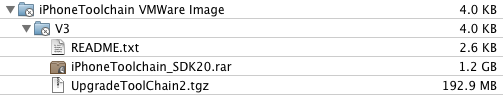









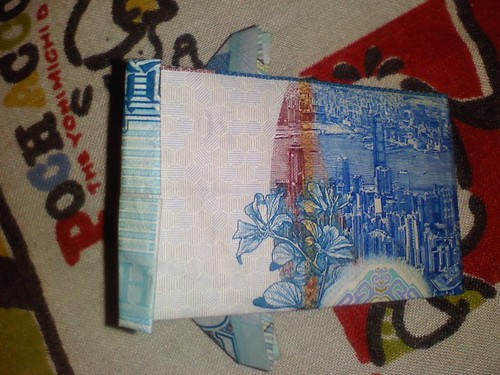


 一年�次的香港���,今年可能�成一年三次!早前有消息指主�的香港��商�有意在今年年初再度��,昨晚梁主席也��了有�消息。
一年�次的香港���,今年可能�成一年三次!早前有消息指主�的香港��商�有意在今年年初再度��,昨晚梁主席也��了有�消息。
























